Chevrolet Equinox Service Manual: Heated Oxygen Sensor Replacement - Bank 2 Sensor 2 Engine Control Engine Control Sensors O2 Sensors
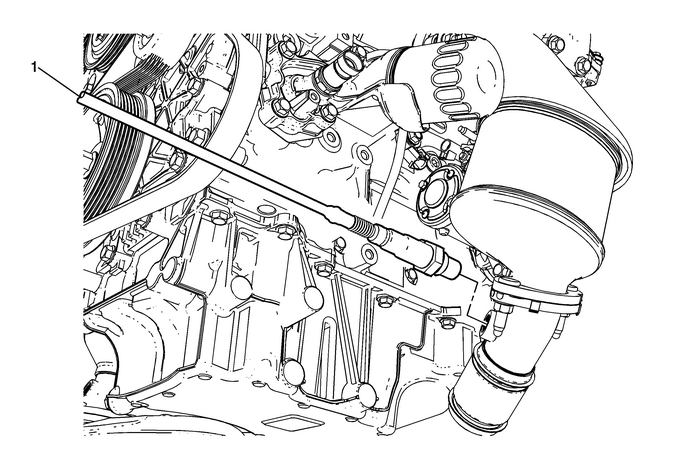
Preliminary Procedure Raise and support the vehicle. Refer toLifting and Jacking the Vehicle. | |
1 | Heated Oxygen Sensor Caution:Refer toHeated Oxygen and Oxygen Sensor Caution. Caution:Refer toFastener Caution. ProcedureDisconnect the heated oxygen sensor harness connector.If reinstalling the old sensor, coat the threads with anti-seize compound. Refer toAdhesives, Fluids, Lubricants, and Sealers.Note:A special anti-seize compound is used in the HO2S threads. The compound consists ofliquid graphite and glass beads. The graphite tends to burn away, but the glass beadsremain, making the sensor easier to remove. New, or service replacement sensors alreadyhave the compound applied to the threads. If the sensor is removed from an exhaustcomponent and if for any reason the sensor is to be reinstalled, the threadsmust have anti-seize compound applied before reinstallation. Tighten42-Y (31-lb-in) |
 Heated Oxygen Sensor Replacement - Bank 2 Sensor 1 Engine Control Engine Control Sensors O2 Sensors
Heated Oxygen Sensor Replacement - Bank 2 Sensor 1 Engine Control Engine Control Sensors O2 Sensors
Heated Oxygen Sensor Replacement - Bank 2 Sensor 1CalloutComponent Name1Heated Oxygen SensorCaution:Refer toHeated Oxygen and Oxygen Sensor Caution.Caution:Refer toFastener Caution.ProcedureDisconnect ...
 Heated Oxygen Sensor Replacement - Sensor 1 Engine Control Engine Control Sensors O2 Sensors
Heated Oxygen Sensor Replacement - Sensor 1 Engine Control Engine Control Sensors O2 Sensors
Heated Oxygen Sensor Replacement - Sensor 1CalloutComponent NamePreliminary ProcedureRemove the intake manifold cover. Refer toIntake Manifold Cover Replacement.1Heated Oxygen SensorCaution:Do not rem ...
Other materials:
Driving for Better Fuel Economy
Driving habits can affect fuel mileage. Here are some driving tips to get the bestfuel economy possible.Avoid fast starts and accelerate smoothly.Brake gradually and avoid abrupt stops.Avoid idling the engine for long periods of time.When road and weather conditions are appropriate, use cruise contr ...
