Chevrolet Equinox Service Manual: Digital Video Antenna Cable Replacement Entertainment
Chevrolet Equinox Service Manual / Accessories / Electronics / Digital Video Antenna Cable Replacement Entertainment
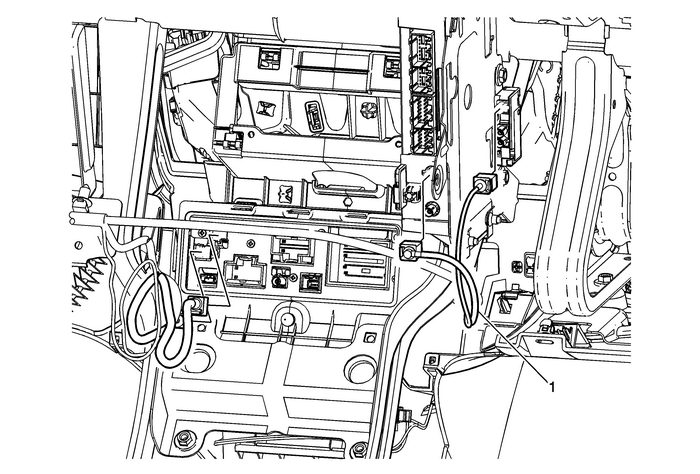
| Preliminary ProceduresRemove the radio. Refer toRadio Replacement.Remove the driver side knee bolster reinforcement. Refer toDriver Knee Bolster Reinforcement Replacement.Remove the instrument panel compartment door. Refer toInstrument Panel Compartment Door ReplacementRemove the windshield side garnish molding. Refer toWindshield Side Garnish Molding Replacement | |
1 | Digital Video Antenna Cable ProcedureDisconnect all of the electrical connectors. Cable connectsto the radio, communication interface module, and the navigationsignal splitter.Note the cable routing prior to removal for installationpurposes. |
 Operation Entertainment Audio-Visual
Operation Entertainment Audio-Visual
ControlsThe infotainment system is operated by using the pushbuttons, multifunction knobs,display menus, and steering wheel controls, if equipped.Turning the System On or OffVOL/ O (Volume/Power)Press ...
 Fastener Tightening Specifications - Personal Communications Entertainment
Fastener Tightening Specifications - Personal Communications Entertainment
Fastener Tightening SpecificationsApplicationSpecificationMetricEnglishAudio/Video Disc Player Adapter Screws2.5-Y22-lb-inCommunication Interface Module Bolts10-Y89-lb-inNavigation Signal Splitter Bol ...
Other materials:
Universal Remote System Programming
If equipped, these buttons are in the
overhead console.
This system can replace up to three
remote control transmitters used to
activate devices such as garage
door openers, security systems, and
home automation devices. These
instructions refer to a garage door
opener, but can be used ...
© 2017-2026 Copyright www.cequinox.com

