Chevrolet Equinox Owners Manual: Information Displays
Driver Information Center (DIC)
The DIC displays are shown in the center of the instrument cluster in the Info app. See Instrument Cluster. The displays show the status of many vehicle systems.
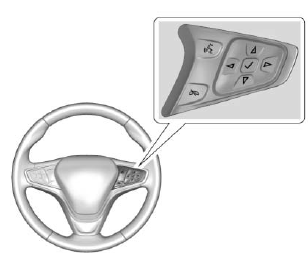
 or
or
 : Press to move up or
down in a list.
: Press to move up or
down in a list.
 or
or
 : Press to move between
the interactive display zones in the
cluster.
: Press to move between
the interactive display zones in the
cluster.
 : Press to open a menu or select
a menu item. Press and hold to
reset values on certain screens.
: Press to open a menu or select
a menu item. Press and hold to
reset values on certain screens.
 Cruise Control Light
Cruise Control Light
For vehicles with cruise control, the
cruise control light is white when the
cruise control is on and ready, and
turns green when the cruise control
is set and active.
The light turns off w ...
 Base Level DIC
Base Level DIC
Use or
to choose the Trip,
Vehicle, or Eco menus. Use or
to scroll through items in
each menu.
Trip/Fuel Menu (TRIP) Items
Speed : Displays how fast the
vehicle is moving in either
kilomet ...
Other materials:
Front Differential Drive Pinion Gear Bearing Cup and Lubricant Dam Replacement Automatic Transmission Unit
Table 1: RemovalTable 2: InstallationRemovalRemovalCalloutComponent Name1Front Differential Drive Pinion Gear Bearing CupCaution:Failure to apply the lubricant will cause damage to the boltand nut threads.Note:Tighten DT-45094 cup remover until it fits snugly on the bearing cup.Adjust DT 45124 remov ...
