Chevrolet Equinox Owners Manual: Home Page
Touchscreen Controls
Touchscreen controls show on the screen when available. When a function is unavailable, the icon may gray out. When a function is selected, the icon may highlight.
Home Page Features
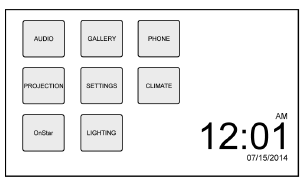
Press  to go to the Home Page.
to go to the Home Page.
Audio : Touch to select AM, FM, SiriusXM (if equipped), USB/iPod/ Bluetooth Audio, or AUX.
Gallery : Touch to view a picture.
Phone : Touch to activate the phone features (if equipped).
See Bluetooth (Infotainment Controls) or Bluetooth (Overview).
Projection : Touch to access supported devices when connected.
See USB Port.
Settings : Touch to access the Personalization menu. See Vehicle Personalization.
Climate : If equipped, touch to access the Climate menu.
See Climate Control Systems or Dual Automatic Climate Control System.
OnStar : If equipped, touch to access the OnStar menu. See OnStar Overview.
Lighting : If equipped, touch to access the Lighting menu. See Vehicle Personalization.
 Overview
Overview
1.
Press to go to the Home
Page. See Home Page.
2.
Radio: Press and release to
fast seek the strongest
previous station or channel.
USB/Music/Pictures: Press
...
 Operation
Operation
Radio Controls
The infotainment system is operated
by using the center stack controls,
menus shown on the display, and
steering wheel controls.
Turning the System On or Off
: Press to turn th ...
Other materials:
Air Distributor Outer Duct Replacement - Right Side Ignition System Distributor
Air Distributor Outer Duct Replacement - Right SideCalloutComponent NamePreliminary ProcedureRemove the instrument panel lower trim panel retainer. RefertoLower Trim Pad Retainer Replacement.1Air Distributor Outlet Duct – Right Fastener(Qty:-3)Caution:Refer toFastener Caution.Tighten1.5-Y-(13-lb-i ...
