Chevrolet Equinox Service Manual: Arrows and Symbols
Chevrolet Equinox Service Manual / Vehicle - General / Arrows and Symbols
This service manual uses various symbols in order to describedifferent service operations.
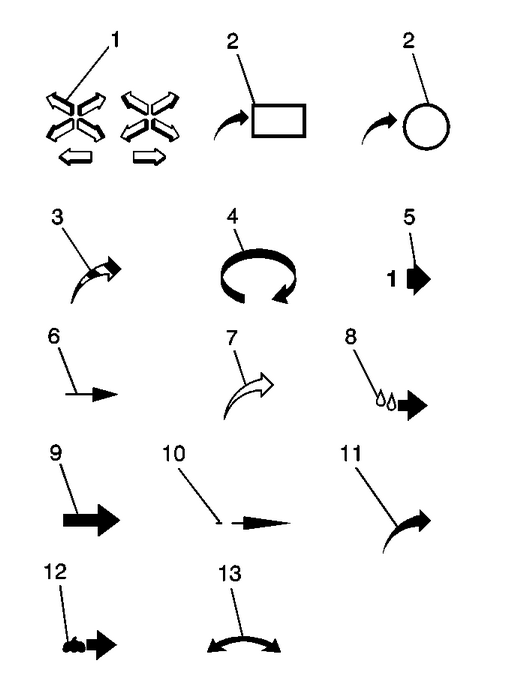
| (1) | Front of Vehicle |
| (2) | View Detail |
| (2) | View Detail |
| (3) | Ambient Air Mixed with Another Gasor Indicate Temperature Change |
| (4) | Motion or Direction |
| (5) | View Angle |
| (6) | Dimension (1:2) |
| (7) | Ambient/Clean Air Flow or Cool AirFlow |
| (8) | Lubrication Point– Oil orFluid |
| (9) | Task Related |
| (10) | Sectioning (1:3) |
| (11) | Gas Other Than Ambient Air or HotAir Flow |
| (12) | Lubrication Point– Greaseor Jelly |
| (13) | Multidirectional Arrow |
 Vehicle Identification Number (VIN)
Vehicle Identification Number (VIN)
This legal identifier is in the front corner of the instrument panel, on the leftside of the vehicle. It can be seen through the windshield from outside. The VIN alsoappears on the Vehicle Certificati ...
 Interior Care
Interior Care
To prevent dirt particle abrasions, regularly clean the vehicle's interior. Immediatelyremove any soils. Note that newspapers or dark garments that can transfer color tohome furnishings can also perma ...
Other materials:
Instrument Cluster
Base Level English Shown, Metric Similar
Uplevel English Shown, Metric Similar
Diesel Uplevel English Shown, Base Level and Metric Similar
Cluster Menu (Uplevel)
There is an interactive display area
in the center of the instrument
cluster.
Use the right steering wheel control
...
© 2017-2026 Copyright www.cequinox.com

