Chevrolet Equinox Owners Manual: Steering Wheel Controls
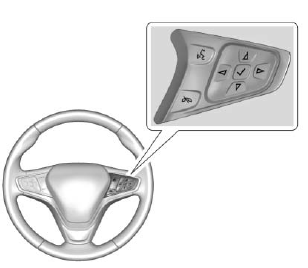
If equipped, some audio controls can be adjusted at the steering wheel.
 : For vehicles with OnStar or a
Bluetooth system, press to interact
with those systems.
: For vehicles with OnStar or a
Bluetooth system, press to interact
with those systems.
See OnStar Overview or Bluetooth (Infotainment Controls) or Bluetooth (Overview).
 : Press to reject an incoming
call or end a current call. Press to
mute or unmute the infotainment
system when not on a call.
: Press to reject an incoming
call or end a current call. Press to
mute or unmute the infotainment
system when not on a call.
 or
or
 : Press to go to the
previous or next menu option.
: Press to go to the
previous or next menu option.
 or
or
 : Press to go to the next or
previous selection.
: Press to go to the next or
previous selection.
 : Press to select a highlighted
menu option.
: Press to select a highlighted
menu option.
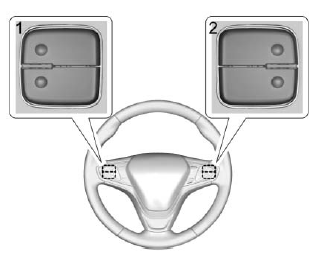
The favorite and volume switches are on the back of the steering wheel.
- Favorite: When on a radio source, press to select the next or previous favorite. When on a media source, press to select the next or previous track.
- Volume: Press to increase or decrease the volume.
 Bluetooth
Bluetooth
The Bluetooth system allows users
with a Bluetooth-enabled cell phone
to make and receive hands-free
calls using the vehicle audio system
and controls.
The Bluetooth-enabled cell phone
must be ...
 Cruise Control
Cruise Control
: Press to turn the cruise
control
system on and off. A white indicator
comes on in the instrument cluster
when cruise is turned on.
: Press to disengage cruise
control without erasing ...
Other materials:
Ignition Coil Replacement Engine Control
Removal ProcedureRemove the intake manifold cover. Refer toIntake Manifold Cover Replacement.Disconnect the engine wiring harness electricalconnectors-(1) from the ignitioncoil(s)-(2).Remove the ignition coil bolt(s).Remove the ignition coil(s).Installation ProcedureInstall the ignition coil(s).Caut ...
