Chevrolet Equinox Service Manual: Multimedia Player Interface Module Package Installation (Installation Instructions)
Installation Instructions Part Number
19211506
1 | Instrument Panel (I/P) Harness |
1 | Console Harness |
1 | Installation Instructions |
1 | PDIM Module |
1 | USB/Audio Combo Auxiliary (AUX) Jack |
1 | USB Console Cable |
1 | 5-A Mini Fuse |
1 | Bundle of Cable Ties |
Note:Connect battery charger to vehicle battery to prevent batteryrun down during procedure.

Using a flat-bladed plastic trim tool, release the retainerclips securing the left-(1) and right-(2)instrument panel lower extensions to the instrument panel.
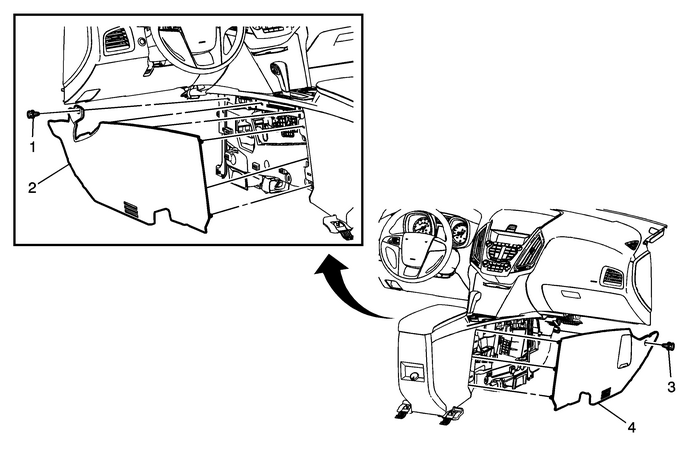
Remove left-(2) and right-(4) consoleside trim panels, by removing the push-inretainers-(1),(3) and disengage the clips.

Remove the two fasteners-(1) from each side of theinstrument panel lower extension accessorybezel-(2).Remove the lower extension accessory bezel-(2) anddisconnect electrical connectors.
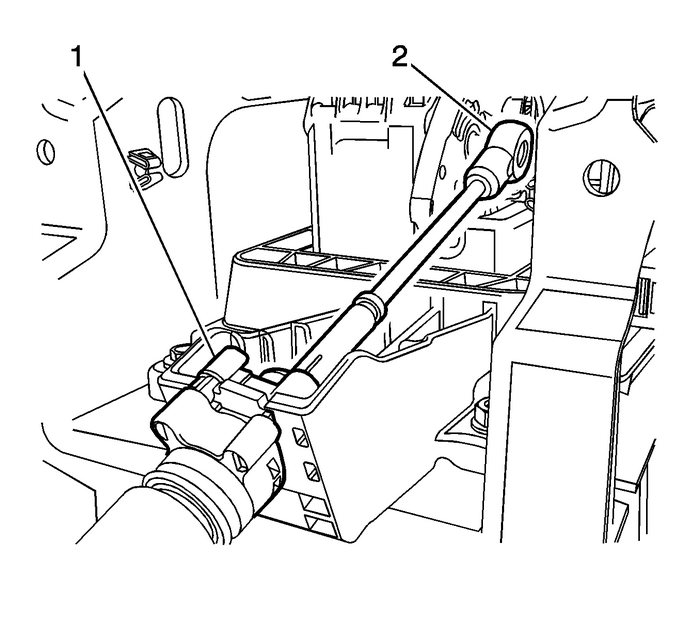
Engage park brake.Put vehicle shifter in neutral transmission position.Slide the transmission range selector lever cable retainerforward-(1) and remove the transmission range selectorcable from the transmission control base.Disconnect the transmission range selector lever cableterminal-(2) from the shift lever pin.
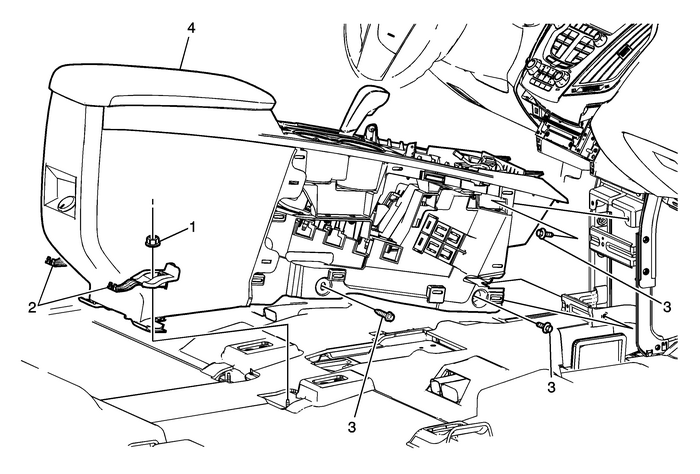
Using a suitable flat-bladed tool, open the front floorconsole fastener covers-(2) in order to expose theconsole nuts.
Caution:Use the correct fastener in the correct location. Replacementfasteners must be the correct part number for that application.Fasteners requiring replacement or fasteners requiring the use ofthread locking compound or sealant are identified in the serviceprocedure. Do not use paints, lubricants, or corrosion inhibitorson fasteners or fastener joint surfaces unless specified. Thesecoatings affect fastener torque and joint clamping force and maydamage the fastener. Use the correct tightening sequence andspecifications when installing fasteners in order to avoid damageto parts and systems.
Remove the two front floor console 10-mmnuts-(1).Tighten
Upon reassembly, tighten the front floor console nuts to9-Y (80-lb-in).Remove the six front floor console 10-mmbolts-(3).
Tighten
Upon reassembly, tighten the front floor console bolts to9-Y (80-lb-in).Disconnect the I/P to center console in-line connector at thefront edge of the console.Remove the front floor console assembly-(4) fromthe vehicle.Install PDIM Module and Console Wiring Harness
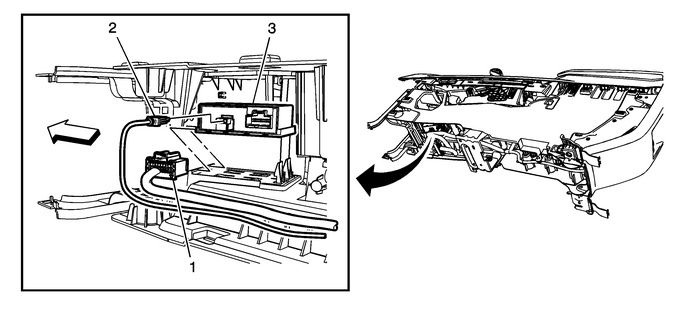
Snap the PDIM module-(3) into place by aligningthe side edge of the module into the two clips and pressing theopposite side into place.
Note:Confirm module is fully seated by pressing on thebottom.
Connect PDIM module to console harness 20-wayconnector-(1) and USB connector-(2).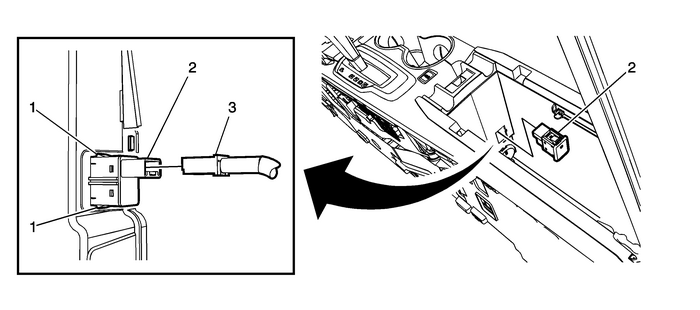
From the underside of the console, remove the AUX jackfaceplate-(2) by depressing theclips-(1).Disconnect AUX jack connector-(3) and connect toPDIM harness.
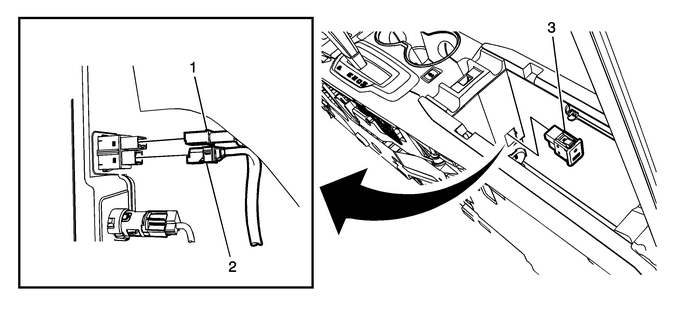
Install the USB/audio combo AUX jack faceplate-(3)by pressing into place from front.Connect the USB jack-(2) and AUXjack-(1) connectors from the PDIM harness.
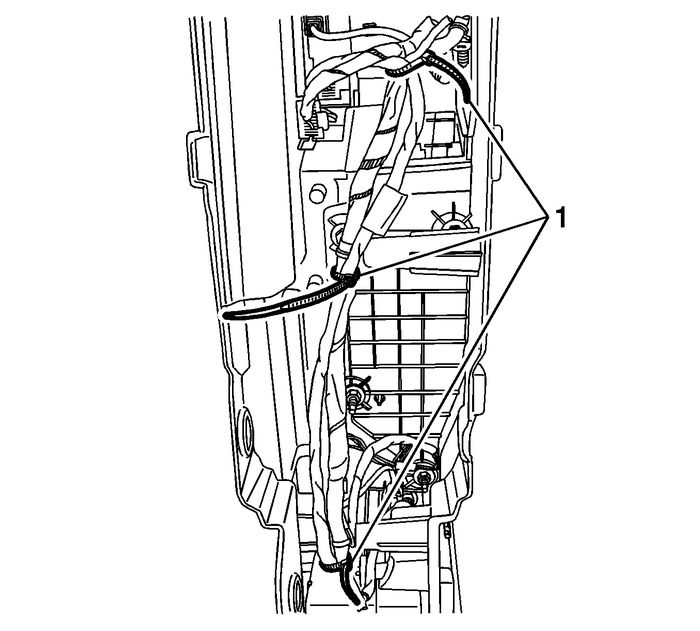
Install cable ties-(1) around PDIM harness andconsole harness at each of the three rose bud cliplocations.Install cable tie around PDIM harness and consoleinterconnect to I/P harness.
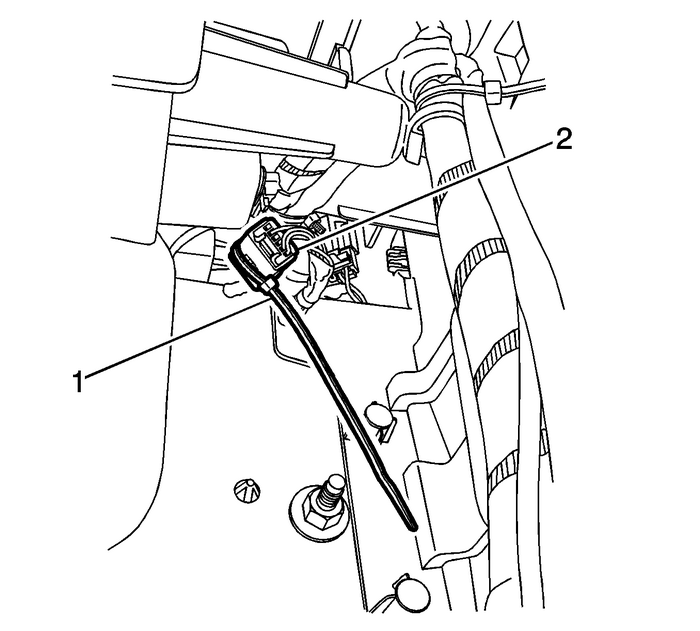
Install cable tie-(1) surrounding AUX jackconnector-(2) around harness bundle.Install PDIM I/P Wiring Harness
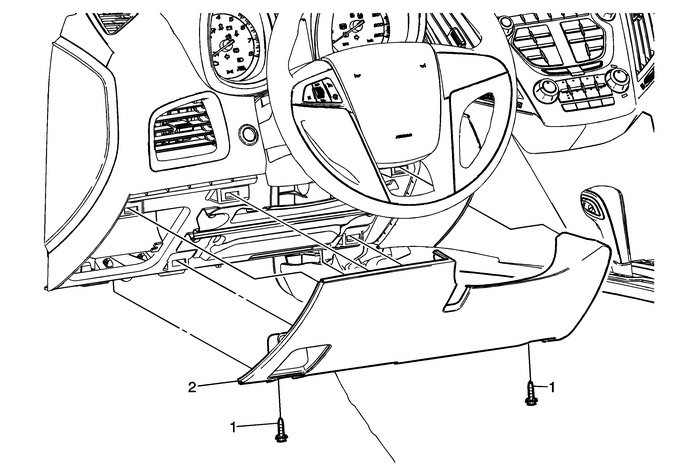
Remove the fasteners-(1) from the driver kneebolster panel-(2).Disconnect the hood latch lever from the driver knee bolsterpanel.Disconnect electrical connector from driver knee bolsterpanel, if equipped.Remove driver knee bolster panel-(2) fromvehicle.Disconnect negative battery cable from batteryterminal.
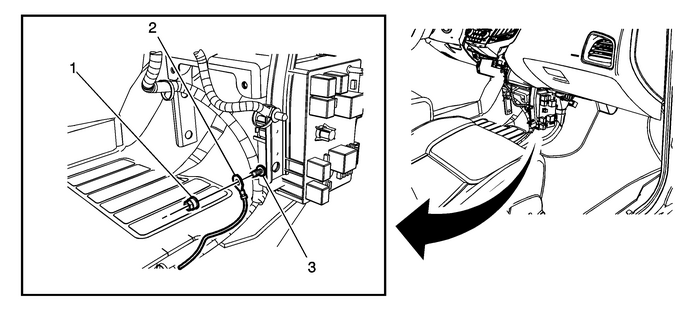
Remove the nut-(1) on ground stud-(3)by BEC on passenger side of console.Add PDIM harness ring terminal-(2) to the groundstud-(3)Install nut-(1) to ground stud-(3) andtighten.
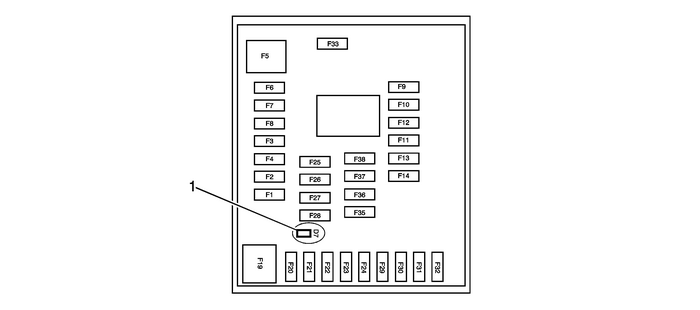
Remove BEC from bracket.On backside of BEC, insert BARE terminal with RED wire fromPDIM harness into empty cavity D7-(1).
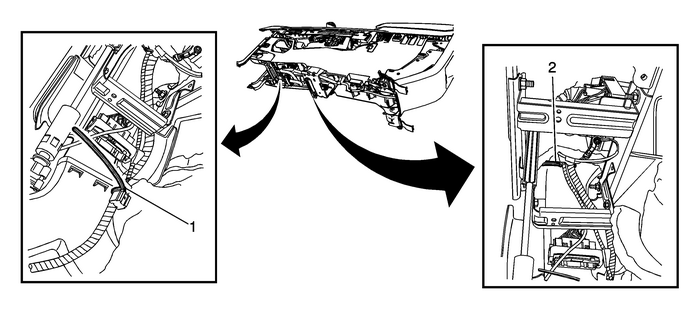
Install cable tie-(2) to PDIM harness above therear HVAC duct.Install cable tie-(1) to the connector of thewiring bundle forward of the I/P to center console harnessconnector.
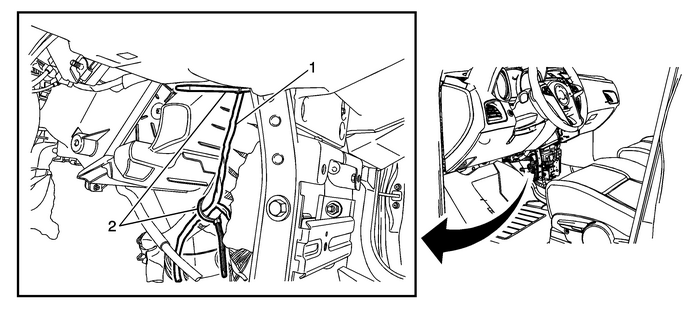
Secure harness-(1) to I/P cables with cableties-(2).Route PDIM harness with dark green wire across driver's sideI/P.
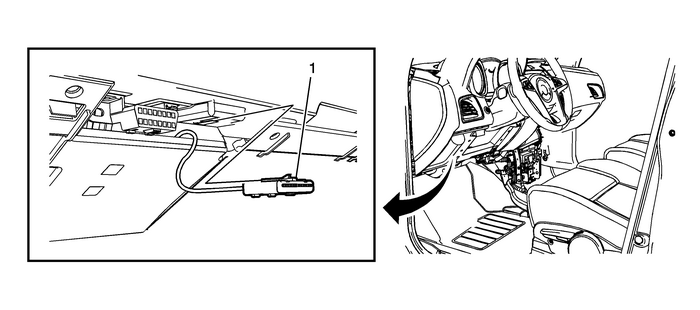
Remove splice pack-(1) next to data linkconnector, by disengaging clip.
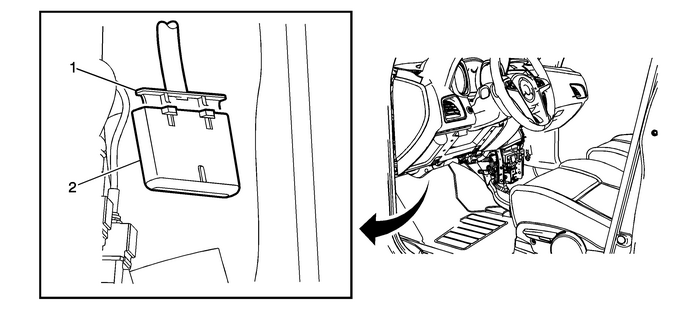
Remove comb TPA-(1) from the serial dataconnector-(2) and install the PDIM harness terminal withthe dark green wire into cavity C (or any open cavity if C isoccupied) of the serial data connector-(2)Replace comb TPA-(1) and reposition serial dataconnector-(2).
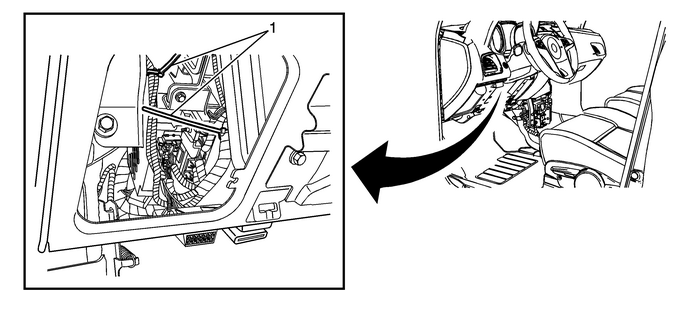
Secure PDIM harness to wire bundle with cableties-(1) forward of the DLC connector and to bundle infront of BCM.
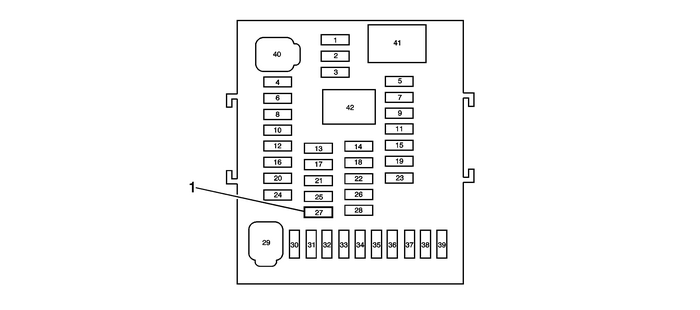
Add fuse to position 27-(1) of the I/P ElectricalCenter.Cut off excess length of cable ties.Reconnect negative battery cable to the negative batteryterminal.Reinstall consoleReposition console aligning the front and rear fasteners.Align transmission cable properly. Snap transmission cable intoplace.Reconnect I/P to center console in-line connector at frontedge of console.Connect PDIM I/P harness to PDIM console harness atinterconnect.Programming
Note:Prior to programming, please review programming procedures inthe vehicle service manual.
Program radio calibrations for PDIM support.Update PDIM software to most recent released.Check the quality of the installation.Ensure that the radio is on. Press the“Aux” button for the radio controls to switchto the “AUX INPUT DEVICE” screen. If thedisplay says “DEVICE NOT FOUND” or“NO AUX DEVICE”, refer to service procedures;otherwise proceed to next step.Connect portable audio player vial a 3.5mm stereo jack intothe auxiliary audio jack. Press the “Aux”button for the radio controls to switch to the “AUX INPUTDEVICE” screen if necessary. if the display shows“AUX JACK IN” and audio is heard proceed tonext step.Insert a USB memory stick into the USB port. Press the“Aux” button if necessary on the radio controlsso that the radio displays the “USB” screen,and verify that audio is heard from both left and right speakers.If the “USB” screen is not displayed and audiois not heard, refer to service procedures; otherwise, verificationis complete.Finish reassembling the vehicle. Electrical Center Identification Views
Electrical Center Identification Views
Figure 1: X50A Fuse Block - Underhood, Bottom ViewFigure 2: X50A Fuse Block - Underhood, Top ViewFigure 3: X50A Fuse Block - Underhood X1Figure 4: X50A Fuse Block - Underhood X4Figure 5: X50A Fuse Blo ...
 Front Seat Heater Kit Installation
Front Seat Heater Kit Installation
Installation Instructions Part Number19213668Kit ContentsItem No.QtyDescription11Passenger Seat Foam / Suppression / Heat Mat Assembly21Drivers Seat Back Heat Pad31Drivers Seat Cushion / Heat Pad41Pas ...
Other materials:
Cylinder Head Installation - Left Side Engine Block Cylinder Head
Special Tools EN 45059 Angle MeterFor equivalent regional tools, refer toSpecial Tools.Ensure the cylinder head locating pins are securely mounted in the cylinder blockdeck face.Install a NEW left cylinder head gasket-(1) using the deck face locating pins forretention.Align the left cylinder head-(3 ...
