Chevrolet Equinox Owners Manual: Cruise Control
The cruise control lets the vehicle maintain a speed of about 40 km/h (25 mph) or more without keeping your foot on the accelerator. Cruise control does not work at speeds below 40 km/h (25 mph).
| Warning
Cruise control can be dangerous
where you cannot drive safely at
a steady speed. Do not use
cruise control on winding roads or
in heavy traffic. Cruise control can be dangerous on slippery roads. On such roads, fast changes in tire traction can cause excessive wheel slip, and you could lose control. Do not use cruise control on slippery roads. |
With the Traction Control System (TCS) or Electronic Stability Control (ESC), the system may begin to limit wheel spin while you are using cruise control. If this happens, the cruise control will automatically disengage. See Traction Control/ Electronic Stability Control.
If a collision alert occurs when cruise control is activated, cruise control is disengaged. See Forward Collision Alert (FCA) System.
When road conditions allow you to safely use it again, cruise control can be turned back on.
Cruise control will disengage if either TCS or StabiliTrak is turned off.
If the brakes are applied, cruise control disengages.
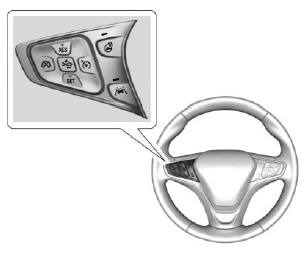
 : Press to turn the cruise
control
system on and off. A white indicator
comes on in the instrument cluster
when cruise is turned on.
: Press to turn the cruise
control
system on and off. A white indicator
comes on in the instrument cluster
when cruise is turned on.
 : Press to disengage cruise
control without erasing the set
speed from memory.
: Press to disengage cruise
control without erasing the set
speed from memory.
+RES : If there is a set speed in memory, press briefly to resume that speed or press and hold to accelerate. If cruise control is already active, use to increase vehicle speed.
−SET : Press briefly to set the speed and activate cruise control.
If cruise control is already active, use to decrease vehicle speed.
Setting Cruise Control
If  is on when not in use, -SET
or
+RES could get bumped and go into
cruise when not desired. Keep
is on when not in use, -SET
or
+RES could get bumped and go into
cruise when not desired. Keep  off when cruise is not being used.
off when cruise is not being used.
To set a speed:
- Press
 to turn the
cruise
system on.
to turn the
cruise
system on. - Get up to the desired speed.
- Press and release -SET. The desired set speed briefly appears in the instrument cluster.
- Remove your foot from the accelerator pedal.
The cruise control indicator on the instrument cluster turns green after cruise control has been set to the desired speed. See Instrument Cluster.
Resuming a Set Speed
If the cruise control is set at a desired speed and then the brakes are applied or * is pressed, the cruise control is disengaged without erasing the set speed from memory.
Once the vehicle speed reaches about 40 km/h (25 mph) or more, briefly press +RES. The vehicle returns to the previous set speed.
Increasing Speed While Using Cruise Control
If the cruise control system is already activated:
- Press and hold +RES on the steering wheel until the vehicle accelerates to the desired speed, then release it.
- To increase the speed in small
increments, briefly press +RES.
For each press, the vehicle goes about 1 km/h (1 mph) faster.
The speedometer reading can be displayed in either English or metric units. See Instrument Cluster.
The increment value used depends on the units displayed.
Reducing Speed While Using Cruise Control
If the cruise control system is already activated:
- Press and hold -SET until the desired lower speed is reached, then release it.
- To slow down in small
increments, briefly press -SET.
For each press, the vehicle goes about 1 km/h (1 mph) slower.
The speedometer reading can be displayed in either English or metric units. See Instrument Cluster.
The increment value used depends on the units displayed.
Passing Another Vehicle While Using Cruise Control
Use the accelerator pedal to increase the vehicle speed. When you take your foot off the pedal, the vehicle will slow down to the previous set cruise speed. While pressing the accelerator pedal or shortly following the release to override cruise control, briefly pressing -SET will result in cruise control set to the current vehicle speed.
Using Cruise Control on Hills
How well the cruise control works on hills depends upon the vehicle speed, load, and the steepness of the hills. When going up steep hills, you might have to step on the accelerator pedal to maintain the vehicle speed. When going downhill, you might have to brake or shift to a lower gear to keep your speed down. If the brake pedal is applied, cruise control will disengage.
Ending Cruise Control
There are four ways to end cruise control:
- Step lightly on the brake pedal.
- Press
 .
. - Shift the transmission to N (Neutral).
- To turn off cruise control,
press
 .
.
Erasing Speed Memory
The cruise control set speed is
erased from memory if  is pressed
or if the ignition is turned off.
is pressed
or if the ignition is turned off.
 Turning the Systems Off and On (Uplevel DIC)
Turning the Systems Off and On (Uplevel DIC)
Caution
Do not repeatedly brake or
accelerate heavily when TCS is
off. The vehicle driveline could be
damaged.
At speeds of 56 km/h (35 mph) or
above, this ability to turn of ...
 Driver Assistance Systems
Driver Assistance Systems
This vehicle may have features that
work together to help avoid crashes
or reduce crash damage while
driving, backing, and parking. Read
this entire section before using
these systems.
Wa ...
Other materials:
Parking Brake Actuator Replacement Parking Brake Lever or Pedal
Parking Brake Actuator ReplacementCalloutComponent NameWarning:Refer toBrake Dust Warning.Preliminary ProceduresRaise and support the vehicle. Refer toLifting and Jacking the Vehicle.Remove the tire and wheel. Refer toTire and Wheel Removal and Installation.Remove the park brake shoes. Refer toParki ...
