Chevrolet Equinox Owners Manual: Cargo Cover
| Warning An unsecured cargo cover could strike people in a sudden stop or turn, or in a crash. Store the cargo cover securely or remove it from the vehicle. |
| Warning Do not place objects on the cargo cover. Sudden stops or turns can cause objects to be thrown in the vehicle. You or others could be injured. |
For vehicles with a cargo cover, use it to cover items in the rear of the vehicle.
To remove the cover from the vehicle, pull both ends toward each other.
Push both ends until locked.
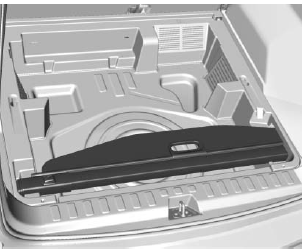
Store under the load floor.
To reinstall, push the buttons to unlock the ends of the cover.
Place each end of the cover in the holes behind the rear seat.
 Cargo Tie-Downs
Cargo Tie-Downs
Convenience Net Retainers
Cargo Tie-Downs
The vehicle may be equipped with
two cargo tie-downs and two
convenience net retainers in the
rear compartment. ...
Other materials:
Ball Joint Inspection Suspension Ball Joints
Special Tools J-8001 Dial Indicator SetNote:The vehicle must rest on a level surface.The vehicle must be stable. Do not rock the vehicle on the floor stands.Raise and support the vehicle. Refer toLifting and Jacking the Vehicle.Clean and inspect the ball joint seal for cuts or tears. If the ball jo ...
© 2017-2026 Copyright www.cequinox.com


